MYSQL Tutorial Part 7
JOINS:
A JOIN clause is used to combine rows from two or more tables, based on a related column between them.
- INNER JOIN: Returns records that have matching values in both tables.
SELECT column_names FROM table1 INNER JOIN table2 ON table1.column_name = table2.column_name; - LEFT JOIN: Returns all records from the left table, and the matched records from the right table.
SELECT column_names FROM table1 LEFT JOIN table2 ON table1.column_name = table2.column_name; - RIGHT JOIN: Returns all records from the right table and the matched records from the left table.
SELECT column_names FROM table1 RIGHT JOIN table2 ON table1.column_name = table2.column_name; - CROSS JOIN: Returns all records from both tables.
SELECT column_names FROM table1 CROSS JOIN table2;
SELECT Students.name, Departments.DeptHOD, Departments.name FROM Students INNER JOIN Departments ON Students.department=Departments.name;
SELF JOIN:
- A SELF JOIN is a regular join, but the table is joined with itself.
- Using INNER JOIN, LEFT JOIN, RIGHT JOIN, and CROSS JOIN combines the table with another table but SELF JOIN is used to combine the table with the same table.
Syntax
SELECT column_names FROM table1 T1, table1 T2 WHERE condition;
Example
SELECT stud1.name AS Student1, stud2.name AS Student2, stud1.district FROM Students stud1, Students stud2 WHERE stud1.rollno <> stud2.rollno AND stud1.district = stud2.district ORDER BY stud1.district;
Note: [<> operator is used for not equal condition]
UNION:
The UNION operator is used to combine the result set of two or more SELECT statements.
- Every SELECT statement within UNION must have the same number of columns
- The columns must also have similar data types
- The columns in every SELECT statement must also be in the same order
Syntax
SELECT column_names FROM table1
UNION
SELECT column_names FROM table2;
Example
SELECT department FROM Students
UNION
SELECT department FROM Students2
ORDER BY department;
UNION ALL:
- The UNION operator selects only distinct values by default.
- To allow duplicate values, use UNION ALL.
Syntax
SELECT column_names FROM table1
UNION ALL
SELECT column_names FROM table2;
Example
SELECT department FROM Students
UNION ALL
SELECT department FROM Students2
ORDER BY department;
Tutorial Topics:






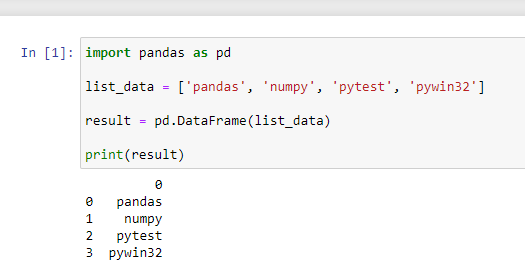
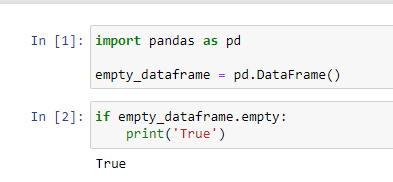
Comments
Post a Comment