Student database using MySQL Part 4
EXAMPLE FOR MYSQL OPERATORS
Will have an example to see how the operators work with the table records.
AND, OR, NOT OPERATORS:
SELECT * FROM Students WHERE department=2 OR district='Madurai';
It returns the Student records if the student department is 2 or the student has a district in Madurai. It returns True if any of the conditions are satisfied.
SELECT * FROM Students WHERE department= 2 AND district='Madurai';
It returns the Student records if the student department is 2 and the student has a district in Madurai. It returns True if both conditions are satisfied.
SELECT * FROM Students WHERE NOT district='Madurai' ORDER BY district DESC;
It returns all the Student records except the student who has a district in Madurai.
The queries filter the records from the Student table based on the conditions given.
- The AND operator displays a record if all the conditions separated by AND are TRUE.
- The OR operator displays a record if any of the conditions separated by OR is TRUE.
- The NOT operator displays a record if the condition(s) is NOT TRUE.
LIKE:
Like is used to filter the records within the specific pattern.
SELECT * FROM Students WHERE district LIKE 'Ch%';
Examples:
SELECT * FROM Students WHERE district LIKE 'Ch%'; - It finds the district starts with the letter Ch
SELECT * FROM Students WHERE district LIKE '%ai'; - It finds the district ends with the letter ai
SELECT * FROM Students WHERE district LIKE '%an%'; - It finds the district with the letter 'an' in any position
SELECT * FROM Students WHERE district LIKE 'C%i'; - It finds the district starts with the letter C and ends with the letter i
SELECT * FROM Students WHERE district LIKE 'a_'; - It finds the district starts with the letter a and it has at least 2 characters in length
SELECT * FROM Students WHERE district LIKE '_h'; - It finds the district with the letter h in the second position
IN:
SELECT * FROM Students WHERE district IN ('Madurai', 'Trichy', 'Chennai');
The query filters the record from the Student table with multiple conditions.
It returns the Student records if the student who has a district in Madurai, Trichy, and Chennai.
BETWEEN:
SELECT * FROM Students WHERE fees BETWEEN 60000 AND 80000;
Query filter the records within the fee range given.
It returns the Student records if the student pays fees within the range of 60000 to 80000.
EXISTS:
SELECT * FROM Department WHERE EXISTS (SELECT department FROM Students WHERE Students.department = Department.id AND fees < 70000);
The EXISTS operator is used to test for the existence of any record in a subquery.
ANY and ALL:
SELECT name, department, district FROM Students WHERE department = ANY (SELECT id FROM Department WHERE location = 'Block1');
SELECT name, department, district FROM Students WHERE department = ALL (SELECT id FROM Department WHERE location = 'Block1');
It returns the data from the Students table if the subquery satisfies the condition.
The ANY operator:
- returns a boolean value as a result
- returns TRUE if ANY of the subquery values meet the condition
- returns a boolean value as a result
- returns TRUE if ALL of the subquery values meet the condition
- is used with SELECT, WHERE, and HAVING statements








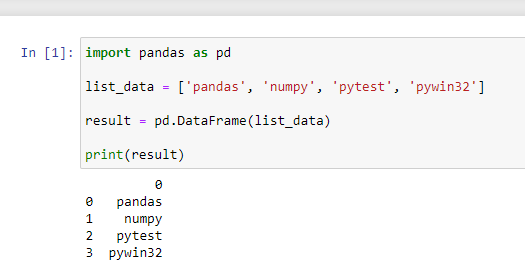
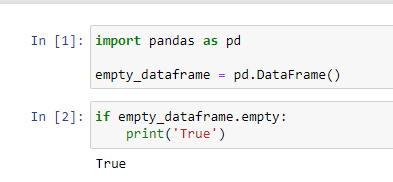
Comments
Post a Comment