Student database using MySQL Part 5
EXAMPLE FOR JOINS
Will have an example to combine one or more tables.
SELF JOIN:
SELECT stud1.name AS Student1, stud2.name AS Student2, stud1.district FROM Students stud1, Students stud2 WHERE stud1.rollno <> stud2.rollno AND stud1.district = stud2.district ORDER BY stud1.district;
Create two Alias for the Student table - stud1 and stud2.
This query returns the name of the Student and district if the students are in the same district.
Note: [<> operator is used for not equal condition]
INNER JOIN:
SELECT Students.name, Department.hod, Department.name FROM Students INNER JOIN Department ON Students.department=Department.id;
Returns records that have matching values in both tables.
CASE:
- The CASE statement goes through conditions and returns a value when the first condition is met (like an if-then-else statement). So, once a condition is true, it will stop reading and return the result. If no conditions are true, it returns the value in the ELSE clause.
- If there is no ELSE part and no conditions are true, it returns NULL.
SELECT name, fees,
CASE
WHEN fees > 50000 THEN 'Fees greater than 50000'
WHEN fees = 50000 THEN 'Fees is 50000'
ELSE 'Fees is less than 50000'
END AS FeesQuote
FROM Students;
SELECT COUNT(district) FROM Student WHERE district='Madurai';
It returns the count of the district from the table.
DROP TABLE:
DROP TABLE Students;
This statement drops the Student table.
DROP DATABASE Students;
This statement drops the database.






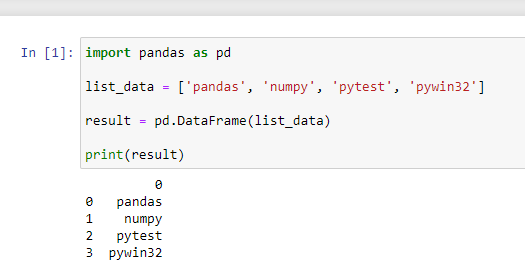
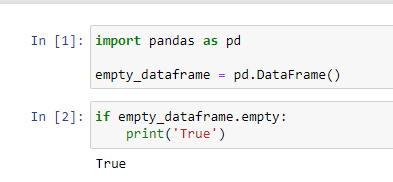
Comments
Post a Comment