MYSQL Tutorial Part 6
MYSQL CLAUSE
In this part, will discuss the MySQL clause. Will learn how to filter particular records from the database table.
WHERE CLAUSE:
The WHERE clause is used to filter records.
Syntax
SELECT * FROM table_name WHERE condition;
Example:
SELECT * FROM Students WHERE department = 'CSE';
SELECT * FROM Students WHERE department = 'CSE';
ORDER BY:
- The ORDER BY keyword is used to sort the result-set in ascending or descending order.
- The ORDER BY keyword sorts the records in ascending order by default. To sort the records in descending order, use the DESC keyword.
ORDER BY Syntax
SELECT* FROM table_name ORDER BY column1, column2 ASC|DESC;
Example:
Example:
SELECT * FROM Students ORDER BY district;
SELECT * FROM Students ORDER BY district DESC;
SELECT * FROM Students ORDER BY district DESC;
LIMIT:
- The LIMIT clause is used to specify the number of records to return.
- The LIMIT clause is useful on large tables with thousands of records. Returning a large number of records can impact performance.
Syntax
SELECT * FROM table_name WHERE condition LIMIT number;
Example:
SELECT * FROM Students LIMIT 6;
Example:
SELECT * FROM Students LIMIT 6;
GROUP BY:
- The GROUP BY statement groups rows that have the same values into summary rows.
- The GROUP BY statement is often used with aggregate functions (COUNT(), MAX(), MIN(), SUM(), AVG()) to group the result set by one or more columns.
Syntax
SELECT column_names FROM table_name WHERE condition GROUP BY column_names;
Example
SELECT COUNT(name), department FROM Students GROUP BY department;
HAVING:
- The HAVING clause was added to SQL because the WHERE keyword cannot be used with aggregate functions.
- It is used with the GROUP BY clause.
- It returns the row where the condition is TRUE.
Syntax
SELECT column_names FROM table_name WHERE condition GROUP BY column_names HAVING condition ORDER BY column_names;
Example
SELECT COUNT(name), department FROM Students GROUP BY department HAVING COUNT(name) > 5;
Thanks for choosing our blog 😊.
Introduction - Part-1
Database Creation - Part-2
Aggregate Functions - Part-3
Conditions - Part-4
Constraints - Part-5
Clauses - Part-6
Joins - Part-7


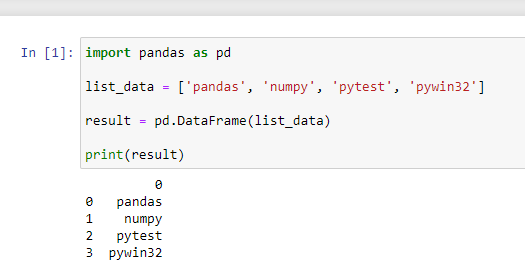
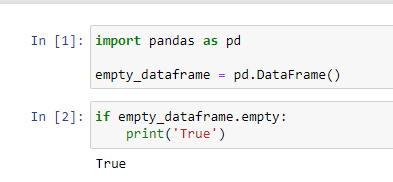
Comments
Post a Comment